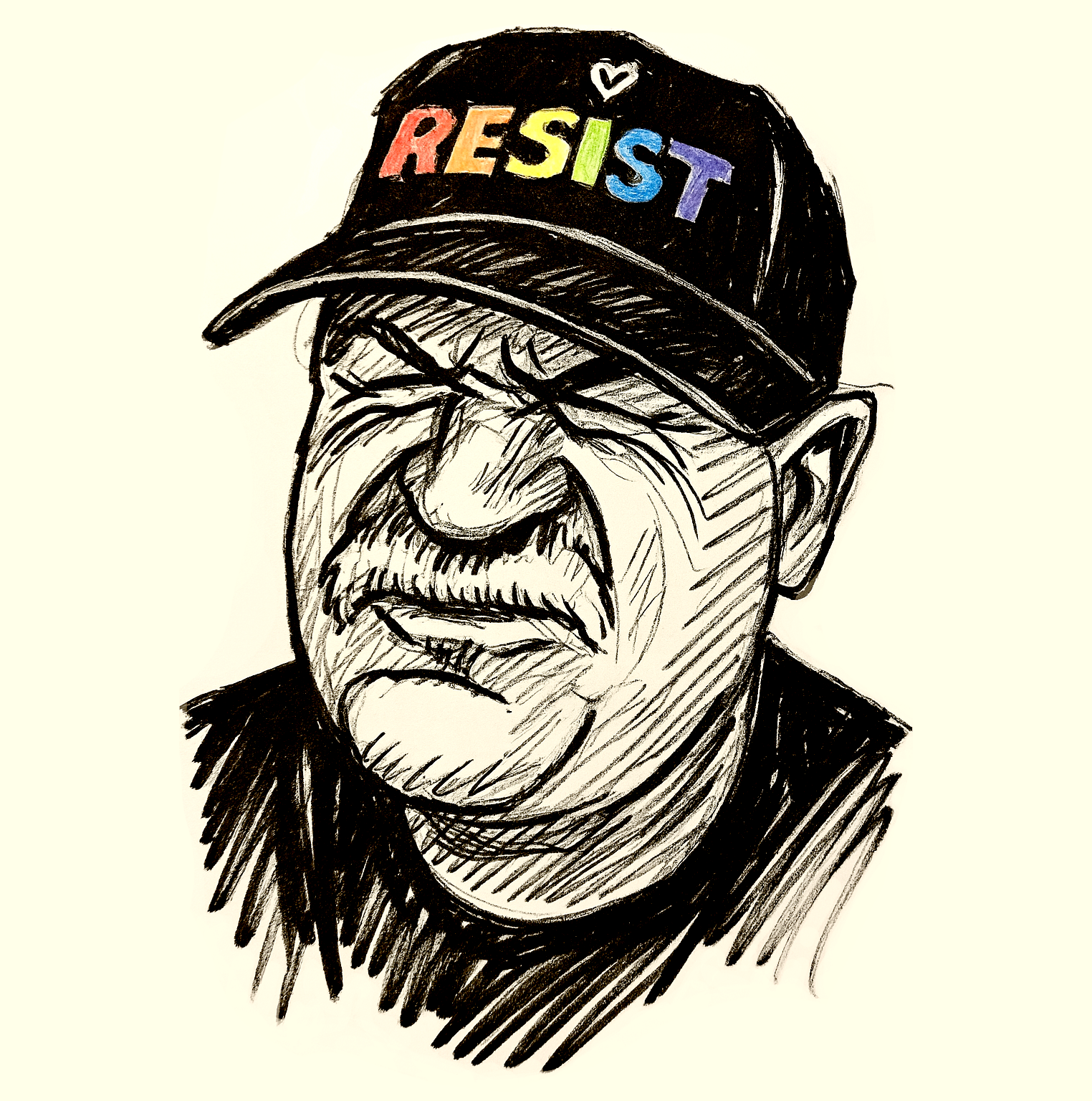Restored Article:
Originally published: January 2, 2013
Restored: April 18, 2025
Introduction
There’s an old programming saying: Garbage in, Garbage out. Bad input leads to bad results. Whether you’re building a website, app, or even a chocolate-covered cream puff, good practices are essential.
Recently, a pattern has emerged where links are not keyboard accessible. This article explains the issue, provides a solution, and offers a bookmarklet to help identify these problematic links.
The Basics
HTML uses the <a> tag to create links. Historically, it served two purposes:
- With
href: Creates a link users can activate via mouse or keyboard. - With
nameonly: Creates a target anchor within the page, not a link.
Example of a standard link:
<a href="#apples">Apples</a>Example of an anchor without navigation behavior:
<a name="apples">Apples are great!</a>
To trigger an action (like submitting a form), use the <button> element instead of a link.
The Problem

Some developers create neutered links — <a> tags without an href attribute — relying solely on JavaScript to trigger actions. These work with a mouse but not with a keyboard.
Example of a Neutered Link
<a class="btn">Neutered Link</a>Attempt to Fix with tabindex
You can make it focusable by adding tabindex="0":
<a class="btn" tabindex="0">Focusable Neutered Link</a>However, even with focus, it won’t activate properly using the keyboard without an href.
The Real Solution
Use the Right Element
Use a button for actions:
<button class="btn">A real button</button>Or fix the link: Add href="#" and role="button" to the <a> tag:
<a href="#" role="button" class="btn">Link acting as a button</a>Bookmarklet: Find Neutered Links
Drag this link to your bookmarks bar:
Test it:
Bookmarklet Code
javascript:(function(document){
var css = "a:not([href]) {border:3px solid red; padding:2px;}",
style = document.getElementById("a11y-neutered-highlight");
if (style) {
style.disabled = !style.disabled;
} else {
style = document.createElement("style");
style.id = "a11y-neutered-highlight";
style.type = "text/css";
if (style.styleSheet) {
style.styleSheet.cssText = css;
} else {
style.appendChild(document.createTextNode(css));
}
document.getElementsByTagName("head")[0].appendChild(style);
}
})(document);