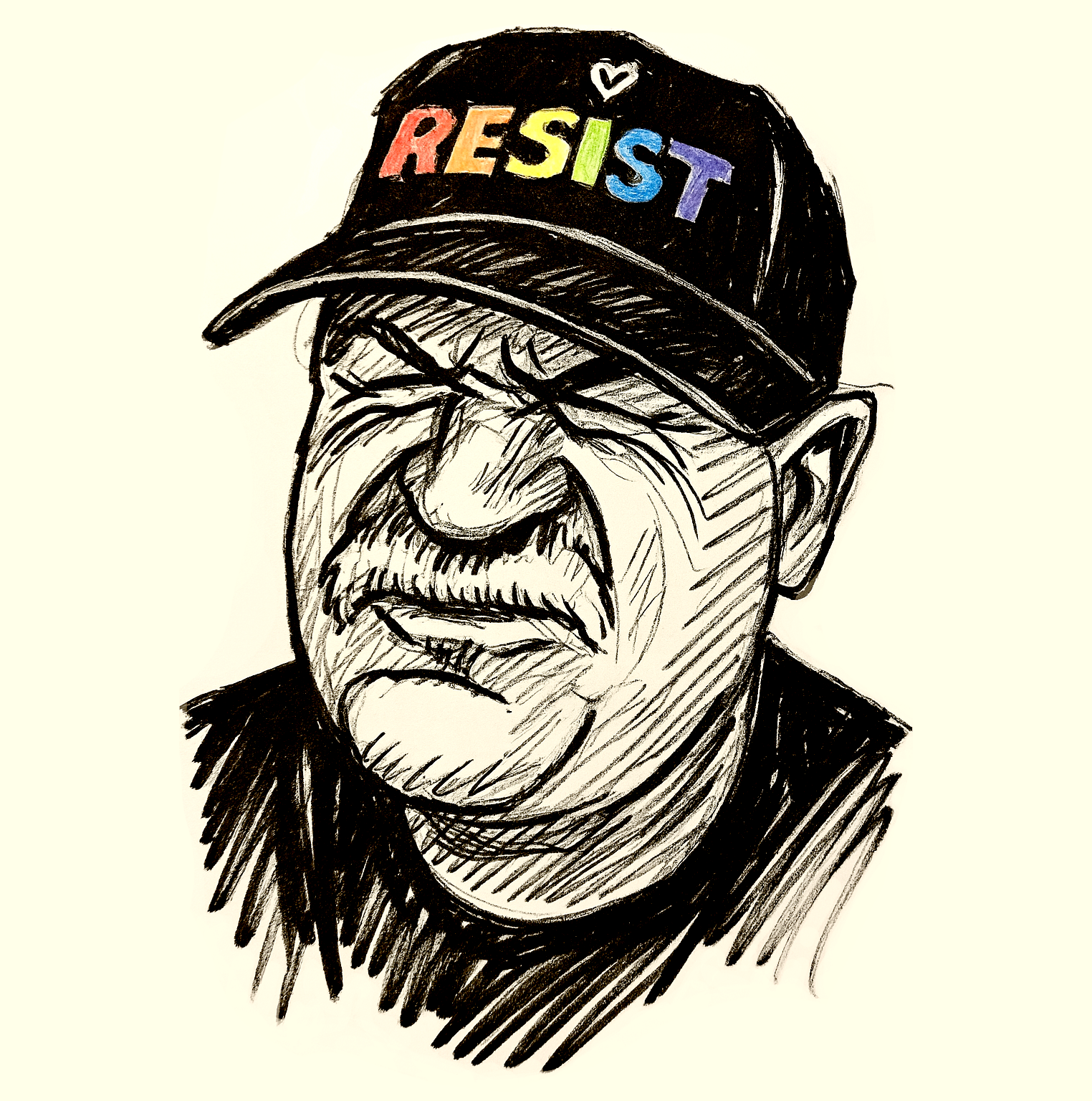- Ted Drake, Intuit Accessibility
- Sarah Margolis-Greenbaum, Intuit Accessibility
- CSUN 2018
Disclaimer
This presentation is not about reducing your support for blind and low-vision. It’s about building better products by expanding your outreach. This topic could be considered controversial, but that’s not the intention. This is about expansion. Focusing on screen reader accessibility has distinct advantages for product developers. If your application works with a screen reader, it should also be usable with a keyboard, voice recognition, and switch control devices. Screen reader accessibility also falls in line with automated testing tools. However, there are many disabilities, and assistive technologies, that are not necessarily benefited by this focus on the blind/low-vision community. Color contrast, closed captioning, readability, consistency in design, user customization, session timeouts, and animation distraction are just a few examples of concerns that often go unaddressed.
The Original Tweet
Watching a blind advocate tell someone with another disability to center blind issues first and wait for the benefits to trickle down. Wow.
— Matt May (@mattmay) January 27, 2016
Trickle Down Theory suggests economic growth benefits all members of society. The focus is on tax benefits for corporations and the higher income population, as they have the potential for making larger impacts in economic growth. Providing financial incentives to this population will, in theory, eventually result in higher prosperity for all.
Amazon Echo
I don’t want to make products FOR people with disabilities. I want to make products WITH people with a disability FOR everyone -Peter Korn, Director, Accessibility, Amazon Lab126
Peter Korn made this statement at the White House Disability and Inclusive Technology Summit, November 2016
Accessibility-First Design
Accessibility-First Design: In this chart, products are built to provide support for customers with the most difficulties.
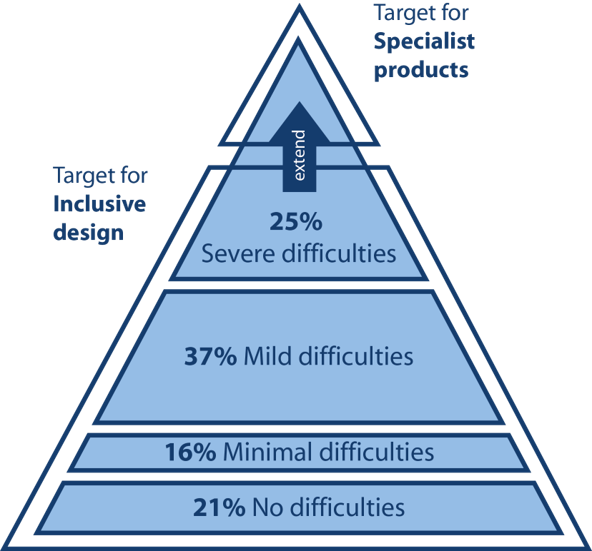
This is a positive method of trickle down, as this will provide support for all users. For example: Using a readable sans-serif font supports those with low-vision and print disabilities. It also trickles down to making the page readable for the complete user base. Improving readability of text in the Web is one of the most simple and effective ways to improve usability and ease access to information – also for people with special needs, such as elderly people, or people with print disabilities, such as people with low vision or dyslexia.
These findings provide evidence that text-heavy websites should use fonts of size 18 or larger and use default line spacing when the goal is to make a web page easy to read and comprehend. Make It Big! The Effect of Font Size and Line Spacing on Online Readability(.pdf) CHI ’16: ACM SIGCHI Conference on Human Factors in Computing Systems. San Jose, CA, May 7-12.
Tracking Emotions
Plutchik’s Wheel of Emotions includes the level of emotion, not just the emotional category. Learn to accurately track user experience. Primary emotions: anger, anticipation, joy, trust, fear, surprise, sadness and disgust But these also have varying degrees of intensity. If left unchecked, emotions can intensify.
User Reactions
Verbal Cues
- Tone of Voice
- I have to enter the same information again
- Sighs (keep track by using ~ )
- Laughter (nervous and genuine)
Nonverbal Cues
- Typing louder
- Rolling eyes, Scrunching of the nose
- Moving in chair, circling with mouse
Learn more about understanding user testing cues from Tragic Design
Examples
Mozzeria Interview

In 2016, Members of the QuickBooks Online team visited Mozzeria in San Francisco to learn more about deaf entrepreneurship. Key learnings were the difficulty in finding an accountant and managing deliveries. ProAdvisors are accountants that have proven their experience with Intuit’s accounting software. Intuit provides a profile and search capability for each member.
In 2017, Languages was added to the profile and Sign Language is one of the options. This will make it easier for people to find an accountant that speaks their language. While driven by learnings from Mozzeria, it will help all of our customers that speak English as a second language. For instance, Deaf Tax.
xBox Emoji Keyboard
Microsoft’s user research found Deaf gamers wanted more expression with their multi-player game communication. This led to the introduction of emojis.
John McWhorter, an American linguist professor at Columbia University, says emoji are not a language on their own, but they make our thoughts more complete. “They add on a part of language that often gets lost in writing, the expressive and personal part,” he says.Emoji Aren’t Silly—They Could Actually Help the Deaf
Data Mining
Gathering actual data, through data mining and through direct communication with your clients who have disabilities, is the only way to truly provide accessibility. You can sit in an offie and brainstorm what issues a client might have all day long, but you will not, by doing this, get the same quality of insight into real world problems faced by people with disabilities who are trying to use your products unless you get that information directly from them and from their experiences. You cannot imagine all of the possible issues and barriers without their experience and their help. During the research phase of the project, the same thing kept being brought up by the deaf business owners. When they had problems with wanting to know how to use a product, they did not want to call a phone number, they strongly preferred being able to use live chat on our website. They both identified a barrier and the solution that they preferred.
Data Mining Keywords
When using keywords you need to use a wide variety because people do not use one uniform term to apply to any one disability. For example, a person could use “low vision”, “visually impaired”, and “blind” to refer a visual disability. Download and contribute to this set of keywords: Accessibility Data Keywords – GitHub
Disambiguation
- Turn a deaf ear to…
- Blind as a bat…
- Impaired driving…
While doing data mining, you need to be careful about what you find. Keywords will also pull up things that are not connected to disabilities. For example, in my situation, when I used the term “deaf”, I was startled to find a huge number of responses. But upon looking at the data more closely, I saw that the same phrase was being used repeatedly “turn a deaf ear to…” and this was not connected to any disability.
What does accessibility mean?
Making a product or service accessible to a person with a disability should not mean forcing the person with the disability to adapt to use your concept of what is accessible. Ideally, you should adjust your product or service to fit the abilities of the person with the disability.
For the deaf, not being able to hear may not be the real barrier. For many deaf and hard of hearing literacy is a barrier and language is a barrier. Approximately 44% of the deaf do not graduate from high school. Of those who do, half of all deaf high school graduates read at below a 4th grade level. This means that only about 25% of deaf adults read at above a 4th grade level, and only about 3% read at an 8th grade level. If you want to serve this group, how do you approach the issue of literacy?
Captioning videos is a solution to the barrier presented by not being able to hear the audio, but it is not a solution to the literacy or language barrier faced by many deaf. Think of this as a positive challenge. You have an opportunity to open up your product or service to this group of people through figuring out how to make your product or service accessible to them. I have a funny story for you, and it happens to be true. When I was in high school, in one of my classes, my teacher came up to me and said, excitedly, “I have a video to show to the class, today, and it is captioned so you will be able to understand it!” The video started and I sat there confused. Yes, it was captioned… but in Korean.
The point of this story is that the video was accessible, which was a great thing, but did not fit my needs. Have you thought about instructional videos in ASL? Have you considered the reading level required to access information that you provide? Have you thought about other ways to make things accessible?
Microsoft Translator
Only a few years ago, when I wanted to communicate with hearing people, we would write back and forth on a notepad. This did not work well because most hearing people feel burdened by having to write, and it was time consuming. Now, due to speech recognition apps, such as Microsoft Translator, things have changed. More hearing people are willing to use it to communicate with me. And it is very helpful in work situations. Microsoft Translator’s adoption for the deaf and hard of hearing was influenced by early feedback from a deaf engineer at Microsoft.
There is some room for improvement, but the current generation of speech recognition is vastly superior to only a couple years ago. Apps such as this allow for easier daily integration of the deaf and hard of hearing into conversational situations. This may not seem radical to you, but for most deaf people, workplaces are isolating. They are excluded from both social and work conversations and often given only the barest of recaps and summaries of even important information.
Chronic Pain and Package Design
Ideo planned the packaging for the Quell device to reduce frustration and anxiety. “People with pain have a lot to deal with,” Gozani says. “We want to take away any hassle.” It takes about a minute to set up the device and calibrate the stimulation levels.
Nike FlyEase Shoes
These shoes were inspired by a letter Matthew Walzer wrote to Nike about his desire to wear cool sneakers that he could put on by himself. “My dream is to go to the college of my choice without having to worry about someone coming to tie my shoes every day,” he wrote, according to Nike. “As a teenager who is striving to become totally self-sufficient, I find this extremely frustrating and, at times, embarrassing.”
xBox Co-Pilot
Enabling Xbox One to be accessible for everyone: One important area for us with this release is to enable Xbox One to be able to be used and played by everyone.
Take for instance our new Copilot feature which allows two controllers to act as if they were one. This will help make Xbox One more inviting to new gamers needing assistance, more fun by adding cooperative controls for any game and easier for players who need unique configurations to play — whether that is with hands apart, hand and chin, hand and foot, etc.. We are also adding new enhancements to Magnifier and Narrator, as well as giving more options over audio output and custom rumble settings on a controller, which was previously reserved for the Xbox Elite Controller.
You can find these accessibility options, and more, in Settings > Ease of Access.
Co-Pilot, Xbox One’s New Accessibility Feature – Microsoft
Deaf Space Design Guide
Deaf Space is a set of architectural guidelines developed via Gaulladet University and define how buildings and spaces can better accommodate deaf and hard of hearing communication.
Inclusive Design
Explore inclusive design via the following projects:
- Microsoft: Microsoft’s Inclusive Design
- University of Cambridge: Inclusive Design Toolkit
Action Items
- Data mine for hidden customer feedback
- Reach out to Deaf, Baby Boomer, and Dyslexic customers
- Start an employee network for disabilities. Use it as a resource.
- Download Microsoft’s Inclusive Design Toolkit
- Test for Readability. Meet with your content team.